View by category
Can I transfer an article to another institution?
Last updated on April 14, 2025Yes, depending on the agreement and with some constraints.
As a read and write administrator, if you believe a request should be affiliated with another institution, you can forward the request from your institution to them in EOAP without needing to contact us.
You don’t need to reject a request if the affiliation is incorrect. Instead, you can simply forward the request to the institution you believe should rightly manage it.
Note, this may not be available to all agreements due to constraints in their individual context.
If applicable to your agreement, you should see a Forward tab alongside Approve and Reject when you open up a request, like this:
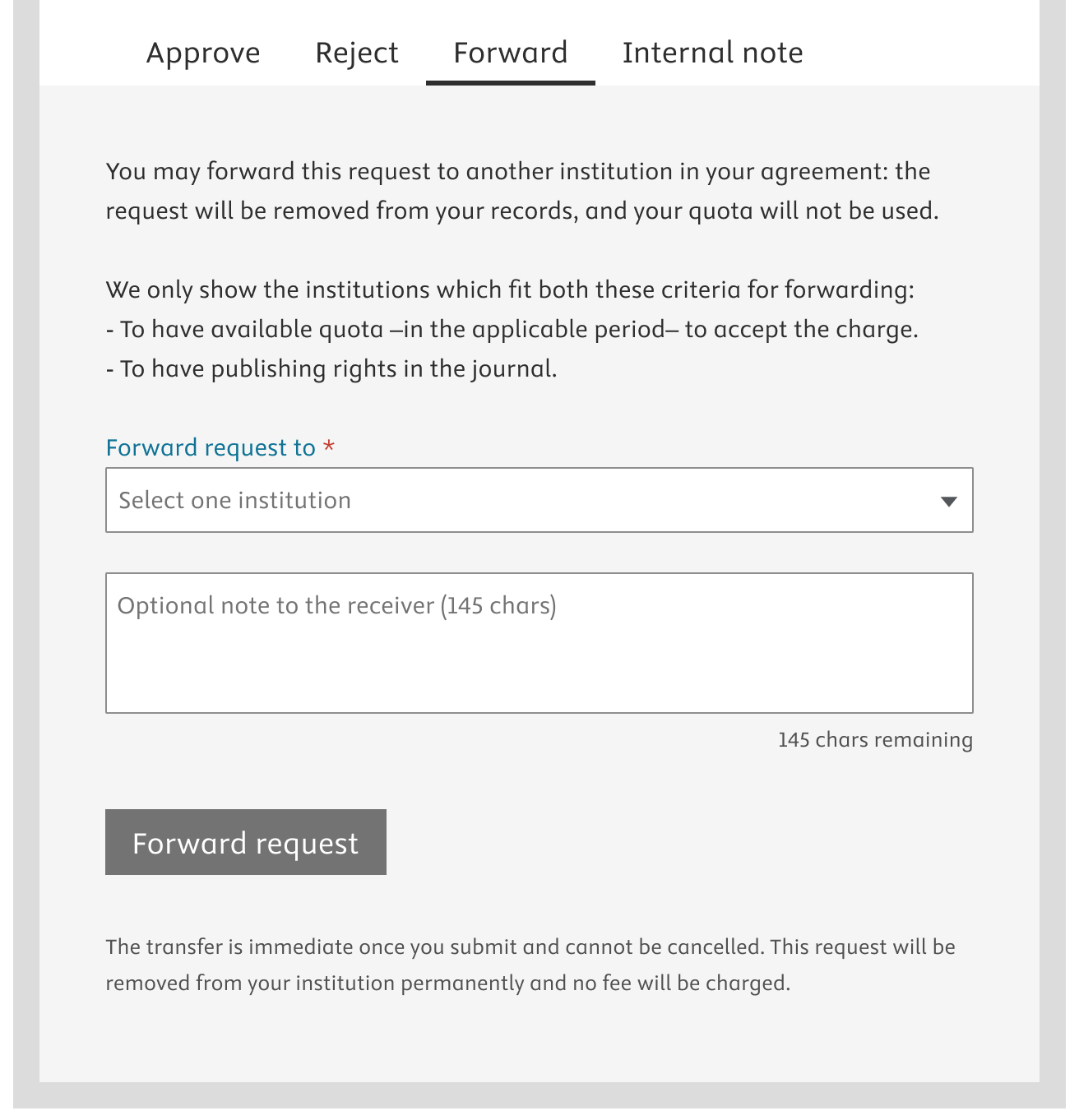
- When you open the Forward tab, we will search for other institutions within the agreement which fit two criteria:
- they need to have available quota within the period of the article
- they need to have publishing rights in the article’s journal
- All the institutions found which fit both criteria will appear in the dropdown list.
- From the dropdown, choose the institution you believe should manage this request.
- You may add an optional note to the receiving administrator. This note will be associated with the request and will be visible to all.
- Click Forward request and the request will be sent to the new institution immediately. This cannot be undone.
- If the transfer is successful, the request disappears from your list and no record of it will be kept. No charges are made to your account.
- The receiving institution will receive the “New request pending” email notification.
If you receive a request from another institution, you will see two new elements in the detail of the request, as shown in the image below:
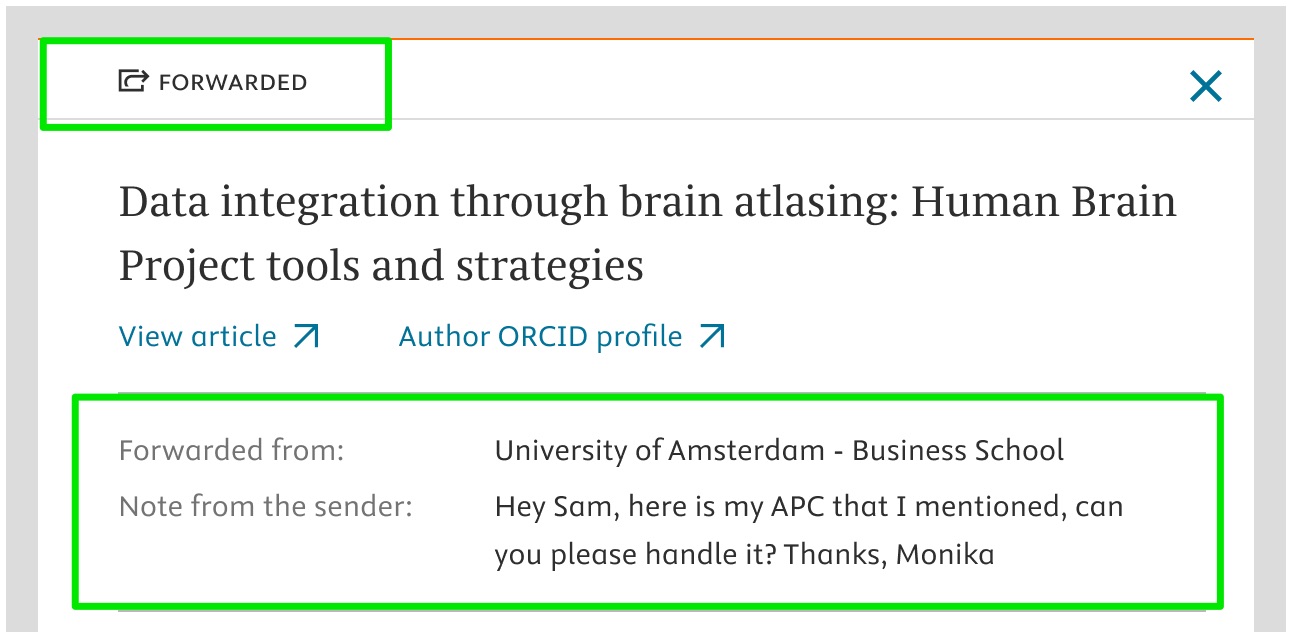
- A Forwarded label at the top
- A section detailing who the sender was, and any note they may have written
You can then approve or reject the request, as normal. You also have the option to forward it again to another institution, if needed. Note that, if you forward it on again, the receiver will only see your institution’s name as the sender (i.e. no history of past transfers is kept).
Once approved or rejected, the Forwarded label disappears from the request, alongside any notes written.
If forwarded in error, we suggest that you contact the admin of the institution yourself and request to have the request “forwarded back” to you. This would be the simpler and quicker method. Alternatively, you can also contact our OA support to have the request reassigned to you for approval
Importantly, note that:
- Forwarding is only available to those with read and write access within your account.
- The “time to approve” does not reset when you forward to a new institution. For example, if you forward a request which is due in 5 days, that deadline will remain when the request reaches the receiver.
Did we answer your question?
Recently viewed answers
Functionality disabled due to your cookie preferences